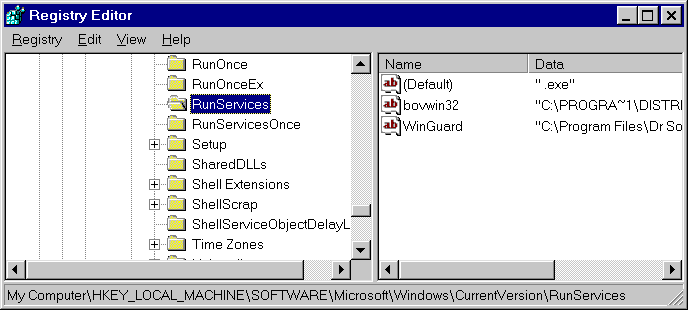Back Orifice
by Anthony Stirk aka Upuaut
Contributions from Chris Benson, Joseph Lo and Rich Lafferty.
The original version of this page is at http://www.irchelp.org/security/bo.html
Table of Contents
1. What is Back Orifice?
Back Orifice is purportedly a remote administration tool that allows system administrators to control a computer from a remote location (i.e. across the internet). In reality it is a highly dangerous backdoor designed by a cracking group called the Cult of the Dead Cow Communications. It is usually distributed by malicious people in the form of a Trojan Horse attack. During installation, it does not give any indication of what is really going on. Once installed, the server is intentionally difficult to detect on your machine, yet allows almost complete control over your computer by the remote attacker.
1.1 Is Back Orifice a virus?
Back Orifice is not a virus. Viruses reproduce on their own. The Back Orifice server has to be willingly accepted and run by its host before it can be used. However it is usually distributed claiming to be something else.
1.2 Is Back Orifice a trojan horse?
It could be considered a trojan horse. In the case where a user accepts a program, and runs the program without understanding what it is. The server program gets distributed purporting to be something else e.g. PAMMY.EXE . People run it and nothing appears to happen so they ignore it, the server deletes itself as well after running.
1.3 Are any other IRC clients vulnerable to Back Orifice?
Back Orifice is NOTHING to do with IRC at all. It is a program that allows users to control Windows 95/98 machines via the internet. Any Windows 95/98 machine connected to the internet is at risk. Unfortunately due to the nature of IRC it spreads quicker via this medium than any other. The directions below for prevention should be taken into consideration by all IRC users running Windows 95/98.
2. What if I have Back Orifice?
2.1 How do I know if I have Back Orifice ?
The most common symptoms are strange things happening, programs closing, opening of their own accord. The big give away is people on IRC announcing they can control your machine, then demonstrating this graphically by rebooting it.
Running the BODetect program on a non-affected machine will cause NO problems and will provide peace of mind :)
2.2 How do I get rid of Back Orifice?
There are two fixes we are going to offer here. The first is a program you can download and run . The second is a manual fix. The reason for the two solutions is this : We feel it may be hypocritical to tell you not to download and run programs from untrusted sources, then provide a fix for you to download and run :) We therefore give you the choice - you only need to use one of these methods to remove Back Orifice.
The Automated Fix
This fix program (BODetect) was written by Chris Benson who works for Symantec. It is $20 shareware with 30 day free trial and no nagging or crippling. Download it Chris’s own site or www.download.com or www.hotfiles.com.
Simply download and run the program, we urge you to read the accompanying README.TXT
The Manual Fix
This fix is for those of you who want to heed our good advice and NOT run programs for ‘untrusted’ sources. It has been used successfully to remove Back Orifice from an infected machine but is not as complex as the Automated Fix provided above. It also involves you making alterations to your registry. We URGE you to make a backup of your registry before you begin (instructions for doing this can be found in the Appendixes of your Windows 95/98 manual). It should also work for Windows 98 machines but has not been tested on this platform.
IRCHELP.ORG accepts no responsibility should this procedure go wrong and mess your machine up. MAKE A BACKUP!
- Press the START button.
-
Select
RUN, type REGEDIT -
Using the
+to expand the branches, locate the following key :
HKEY_LOCAL_MACHINE\SOFTWARE\Microsoft\Windows\CurrentVersion\RunServices
- On the right hand side, double click on the (default) ‘key’ . It will bring a box up showing the key and it’s current value ( Value data ) ,which is ‘ .exe’. Highlight this and press delete (not backspace make sure the key is empty), then click
OK.
-
Close REGEDIT and reboot you machine .
-
Press START
-
RUN, type COMMAND -
At the DOS prompt type :
del c:\windows\system\exe~1
2.3 How can I prevent getting Back Orifice?
Firstly and foremost don’t go accepting files from people you don’t know and can’t trust. Don’t accept files that are ‘temptingly’ named PAMMY.EXE (!) for example . The BOServer is around 122kb in size. And if you accidentally do accept a file DON’T RUN IT !
Another precaution to take is to ensure that Auto-DCC-Get is disabled. Under the DCC menu, choose Options… and then the Send tab.
2.4 How can I prevent this from happening in the future?
The general answer to this question is, “don’t accept files from untrusted sources”
3. Miscellaneous Questions
3.1 What will Back Orifice do to my computer?
The server itself will do nothing, however a malicious user could do almost anything they could if the were sitting at the machine itself.
3.2 Will it hurt other files on my hard drive? The hard drive itself?
Back Orifice has the ability to transfer files, delete, create and modify files on your hard drive. So in short yes.