ircII
updated May 9, 2004
by RuyDuck, Apatrix, stephanie, Jolo, and many other UNIXsaurii
Security Warning Versions of ircII earlier than 20030314 contained a buffer overflow vulnerability. This vulnerability can only be exploited by a malicious ircd, and not by other clients, however clients are still urged to upgrade!
Introduction
The UNIX operating system was the original home to the Internet Relay Chat, when some code developers wanted a way to chat in an easy-to-use, real-time forum and discuss their developments. Back in the early days of IRC, the ircII (pronounced irc-two[*]) program was the premiere client. Designed to run in a text-mode environment, IrcII is not pretty – it has no sounds, graphics, menus, pop-ups, etc. (see a screen capture). It is, however, fast, stable, lightweight, portable, and easily backgrounded using virtual terminals such as Unix “screen”. ircII was the first to implement Client to Client Protocol (CTCP) and Direct Client to Client (DCC).
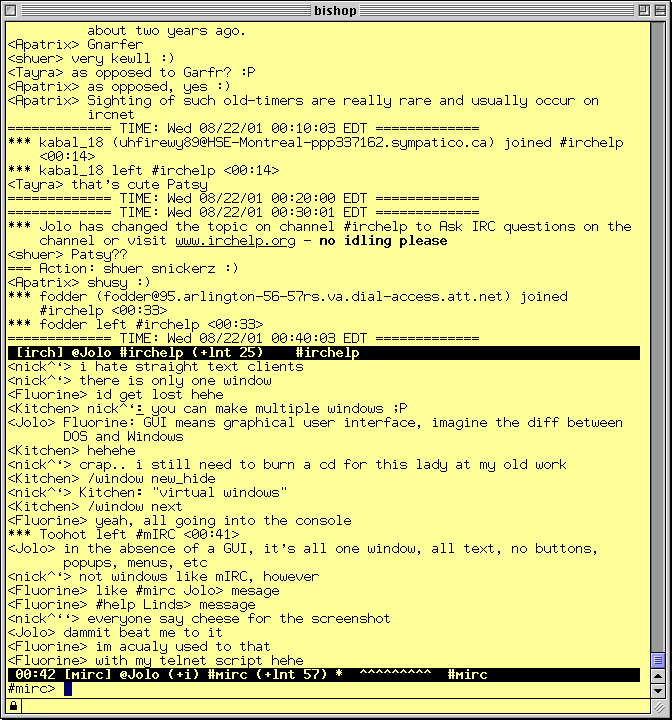
UNIX has evolved over the years into many variant OS’s such as Linux, BSD, Solaris, etc., sometimes collectively known as “*nix”, “Unix-like” or simply “Unix”. Because of this increasing popularity, more, newer IRC clients have been developed for Unix systems. Perhaps the most common are BitchX and EPIC, both variants of the ircII client with greater functionality built into them at some stage in their development.
Even more recently, with the increased use of Unix on home PCs, IRC users are turning to graphical user interface (GUI) clients to meet their needs. As with mIRC for Windows or the various Macintosh clients, text-based clients can be used in in GUI “terminal emulators” that make them available in the graphical environment. Additionally, pure graphical clients have been developed to offer some of the look, feel, and functionality of Windows and Mac clients, and have proliferated in numbers much like their GUI ancestors. The primary Unix graphical clients are likely Xchat and KVIrc.
In addition, most of the Unix text-based clients have been ported to work under Windows or Mac, but you’re better off sticking with clients developed for those OSes (follow the links above). An interesting exception might be Mac OS X, which is BSD-based and now makes Apple ironically the largest distributor of UNIX OS systems in the world.
At one time, the IrcII client set the standard against which all other clients were developed and measured. While this may still hold true to some extent today, the Windows client mIRC has largely taken over that position.
Getting ircII
From Packages
Most Linux distributions, as well as other UNIX and UNIX-like operating systems, will have binary packages based on a relatively recent version of ircII available.
It’s highly recommended that you use distribution-provided packages if available, even if they are not the latest version - ircII changes at a glacially slow pace, and by using your distribution’s packages, you can easily apply any necessary security updates, as well as easily uninstall ircII if you no longer need it.
Debian/Ubuntu and derivatives
Under Debian, Ubuntu, and derivatives, using the apt/dpkg package management system ircII is normally
found in the ircii package, and can be installed via sudo apt-get install ircii
Fedora, RHEL, CentOS, and derivatives
Under Fedora, Red Had Enterprise Linux, CentOS, and derivatives, ircII is normally in the ircii package, and
can be installed via sudo yum install ircii
From Source
If your distribution does not offer packages of ircII, or you wish to use a version newer than your distribution provides, you can download and compile the source code.
Compiling and installing software from source is not difficult, but does require a solid understanding of the *nix shell environment. We highly recommend that users stick to packaged versions if possible, as they are much easier to install and maintain than software compiled from source.
Mixing distribution-packaged software and software built from source on the same system is likely to lead to conflicts. At the very least, Be sure to install into /usr/local rather than into /usr when installing from source, so as not to conflict with files installed by package managers. Due to systemwide configuration files or scripts for ircII installed by some distribution, you may encounter other conflicts or oddities if a prepackaged version is installed alongside a source-built version, even when the source-built version is installed in the correct location. This can persist even if the distribution packages are removed, if systemwide configuration files are left behind. You may wish to use GNU Stow to manage packages compiled from source - GNU Stow “packages” source installed packages into subdirectories and manages symlinks, making it easy to “install”, “update”, and “uninstall” such packages without risking leaving traces behind.
Version History
2.8.2 was for a long time the most popular version, and was widely deployed in the 90s. After the 2.8 series, ircII went through many, many versions from 2.9roof through 4.4Z, all of which were extremely buggy, either simply annoying or seriously compromised. After ircII 4.4 reached the Z release, the ircII team switched to naming their releases according to date. As of this writing, the most recent ircII release in source form is ircii-20020310.tar.bz2 (the .bz2 extension require Bzip2 to unpack). This latest ircii-current release seems to be more stable than it’s 4.4 predecessors, and functions almost as stably as the original 2.8 release. Because ircii-current is a rolling release at this point, it’s best if you go to the home page by following the link, and download it from there.
The older versions are no longer recommended due to a security vulnerability discovered in 2003, and fixed in version 20030314.
The version history from 4.4 onwards is detailed in ircII’s news page
Clients based upon ircII
EPIC [ext. link] EPIC is a fork of ircII designed to improve upon the scripting capabilities of the client. It adds little to nothing in terms of user interface, but, under the hood, there are numerous improvements designed to make scripting easier and more efficient. It retains extremely close compatability to version 2.8.2, from which it was forked
BitchX [ext. link] The most popular ircII-based client (forked at ircii-2.8 originally, it’s now based on the current EPIC release of ircII), currently at version 1.0c18 (2001). This client is packed with all sorts of desirable as well as useless features which make it complicated to the level of being unnecessarily bloated. This doesn’t mean it’s a bad client. It’s stable, functional and its bugs aren’t too irritating (although some can earn you K:lines if you’re not careful). Documentation on BitchX-specific features is sparse (though much improved over older versions). Even slight configuration errors can become the cause of embarrassing events. We recommend it only as a heavy duty client, strictly for experienced ircII users who are prepared to figure out a lot of things by yourself and risk such mistakes. It is strongly recommended that you have the help files for ircII and EPIC available when using BitchX, as the functions BitchX shares with these clients are poorly documented (if documented at all) in BitchX’s own documentation. Note that BitchX’s channel protection settings are turned on by default, with inappropriate triggering thresholds which will probably result in your client turning on fellow channel operators in channels you hold ops in. Most of these protection features are generally counterproductive, and may compromise a channel in a crisis situation. It’s strongly recommended that you look through the little bit of documentation that BitchX has, and turn these features off. While you are at it, make sure you turn the public away notices off too, they get a bit annoying, and many channels kick for them.
Suggested Alternatives
irssi has largely taken the place of ircII as the gold-standard for console IRC clients, due to a simple but extensible user interface, and defaults that just work out of the box for most users without needing any customization.
Users migrating from ircII should note that irssi’s default configuration utilizes hidden windows, making it much easier to keep track of multiple channels. It also utilizes an embedded Perl interpreter for its scripting, eliminating the need to learn a new language. This is a positive for new users, but, might be a downside if you are heavily invested in ircII customizations.
Other UNIX/Linux Clients
Our main UNIX/Linux Clients page lists a large number of clients, including both console and GUI Clients.
Help and related files
Help for ircII commands WWW help files for all 500 commands and settings! All of these should be available in all ircII-based clients (ircII, BitchX, EPIC).
irciiman.txt (formerly called irciiman.wri) The same help information as above in one text file that you can download and keep as a reference. This way you don’t have to keep typing /help in ircII or stumble all over the WWW help links. All ircII-based clients should implement these features. EPIC and BitchX have numerous additional commands, functions and capabilities. EPIC is well-documented at its homepage [ext. link]. BitchX is not well documented, and most users need to know what they’re doing, or will eventually stumble upon things as they explore; however, BitchX is based upon the EPIC client, so many of EPIC’s extensions would also apply to BitchX.
server numerics header Techie stuff, useful to people writing clients and scripts, or to those who simply wonder what all the numbers mean when you get information from a server.
pidentd [ext. link] Identd establishes your identity which is required by servers on most of EFnet and all of DALnet, as well as many other nets. Requires root (superuser) access to install, if you don’t have it or know what that means, talk to your system administrator. Also, see the Firewall FAQ for more information about potential ident problems.
Scripts for ircII (and variants)
The best script is still one that you write yourself. Never ever accept a script from anybody (even friends you trust). It could have cleverly-hidden back-doors which allow others to take over your client and maybe even steal your password or compromise the security at your entire site! Many scripts have lame or hostile features which can inadvertently get you banned from channels or even servers! These are not idle threats, it happens all too often in real life.
We recognize that the average user is probably not interested in learning how to script or just wants some examples to get started. In that case, please see our ircII scripts page for some ircII script packages which may increase your IRC enjoyment and convenience.
If you do want to learn how to script, there aren’t really “how to”
guides, but you don’t really need any. If you have some basic programming
experience, it’s just a matter of getting some good references, such as
irciiman.txt irciiman.wri (aka irciiman.wri) and
server numerics header, then learning by
example from existing scripts such as those in our
ircII scripts page.
Note on the pronunciation of ircII:
Some of us like to call it “eye-are-see-two”. However, the other main variant, “irk-two” is probably historically more accurate. It’s also commonly called “urk-ee” which is most definitely wrong. Feel free to disagree with us, we’re not going to argue the point to death. What’s pretty certain is that it is “two” and not “ee”.